In this post we will go through using vSphere Lifecycle Manager VLM to upgrade an ESXI host from 6.7 to 7.0. Lifecycle Manager replaces vSphere Update Manager in vCenter server 7.0 the process is pretty much the same as in VUM.
Before upgrading to a new version of ESXI first step should be to check VMware compatibility, this can be done by either checking the VMware compatibility matrix.
VMware Compatibility Guide – System Search
Or in VLM we can now use Hardware compatibility, This syncs a list of compatible hardware and this can then be checked directly on the host to verify if the ESXI host hardware is supported.
To check using VLM, Open the vSphere web client > Menu > Lifecycle Manager
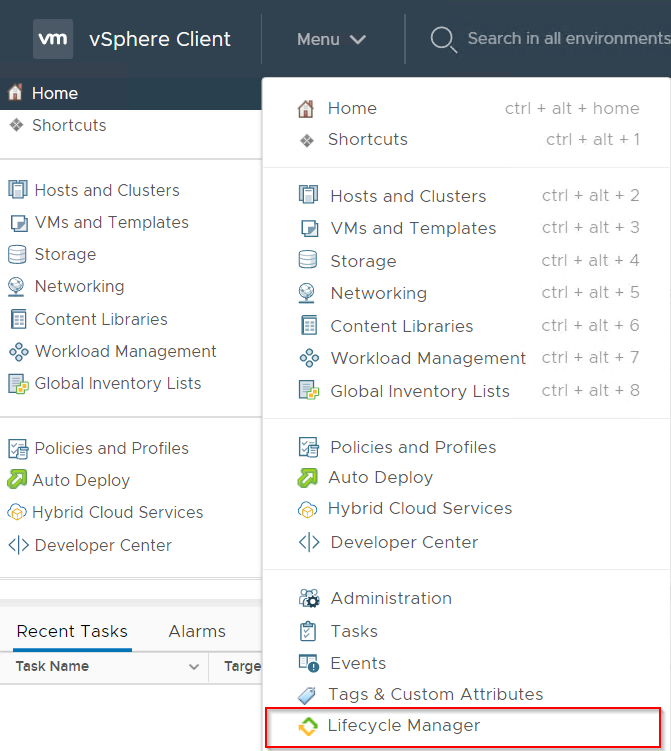
We then need to sync the hardware compatibility list. Click Actions > Sync HCL
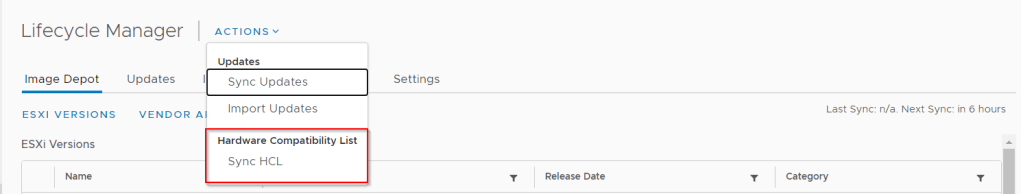
Once synced we can run a compatibility check from the Host > Updates > Hardware Compatibility
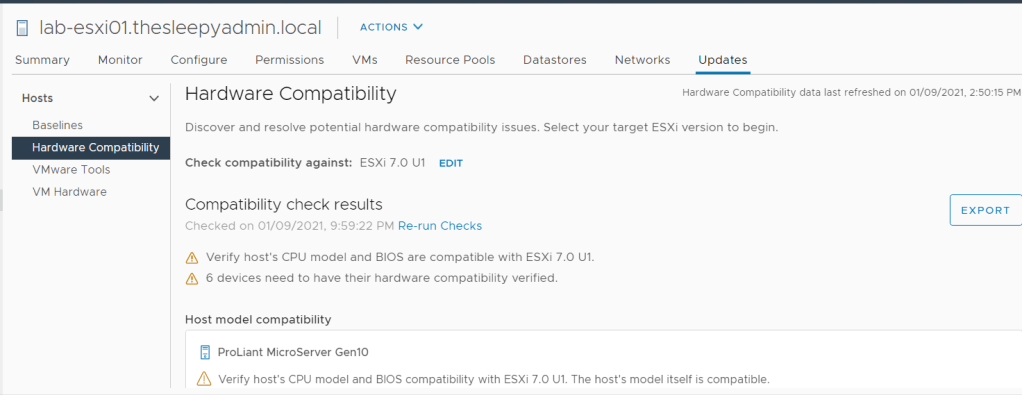
After the compatibility is all confirmed and no issues are found, we can go ahead with the upgrade.
Next we need to download the ISO image for ESXI 7.0 that will be imported to VLM and used in the upgrade baseline.
Download VMware vSphere – My VMware
To import the ISO go back to VLM > Imported ISOs > Import ISO
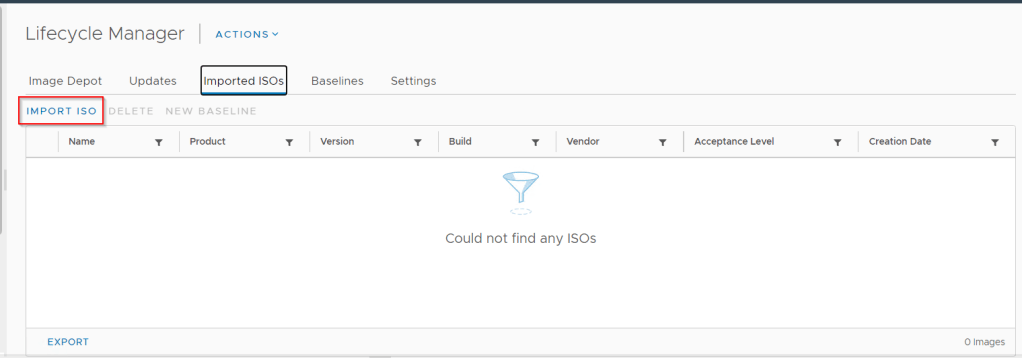
Click browse and select the ESXI ISO that was downloaded earlier.

The ISO will then start to import.
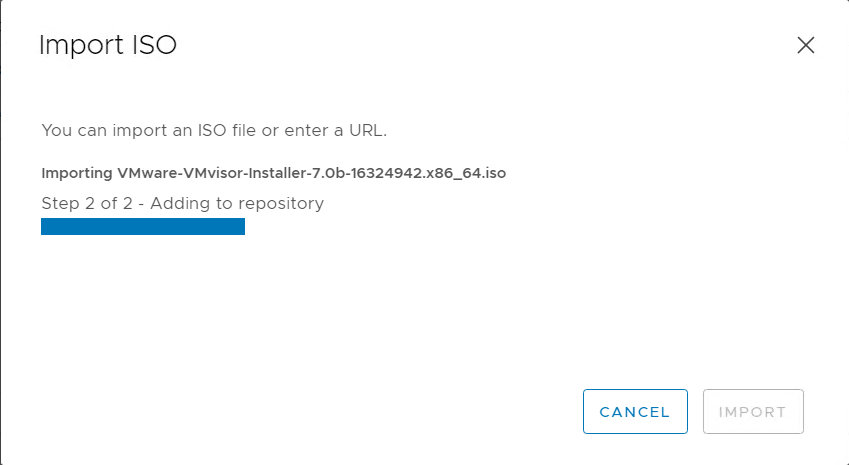
The ISO should now show under Imported ISOs

Next we need to create a new upgrade baseline, this can either be done under baseline or by selecting the image and clicking on New Baseline.
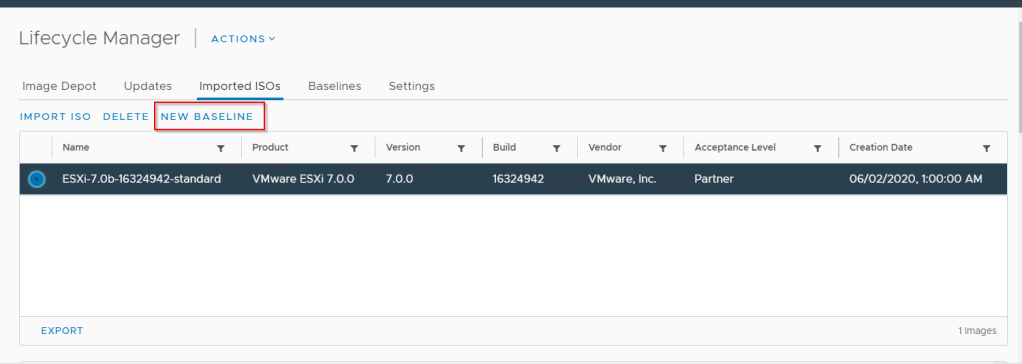
Give the baseline a name
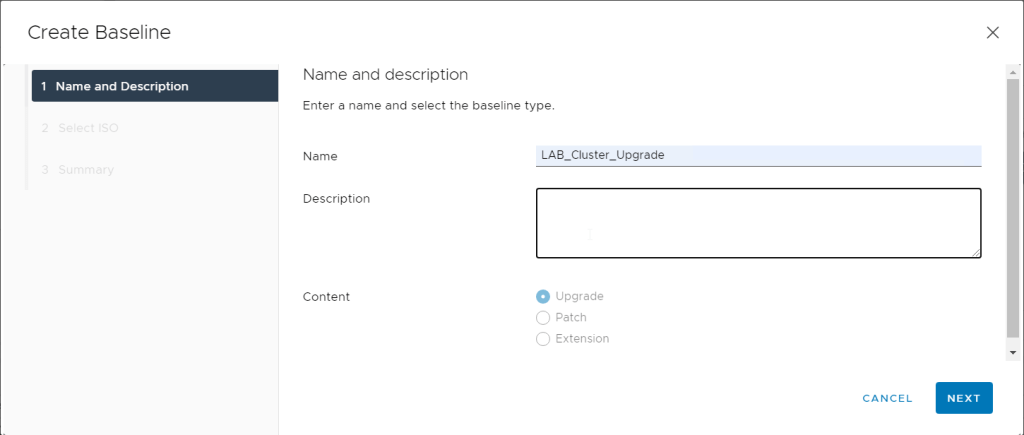
Select the ISO to be used

Click next and finsh off the baseline

Check baselines to confirm the creation has completed.
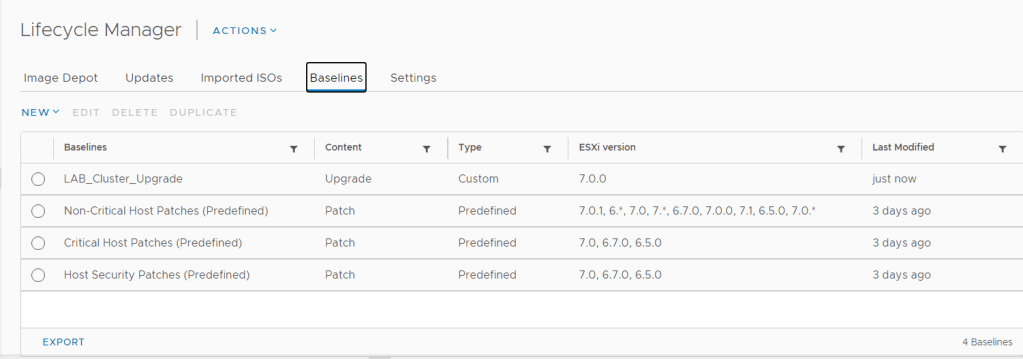
The baseline can be assigned to the host individually or the cluster. I am going to apply to the cluster. Go to the Cluster and select Updates > Attach.
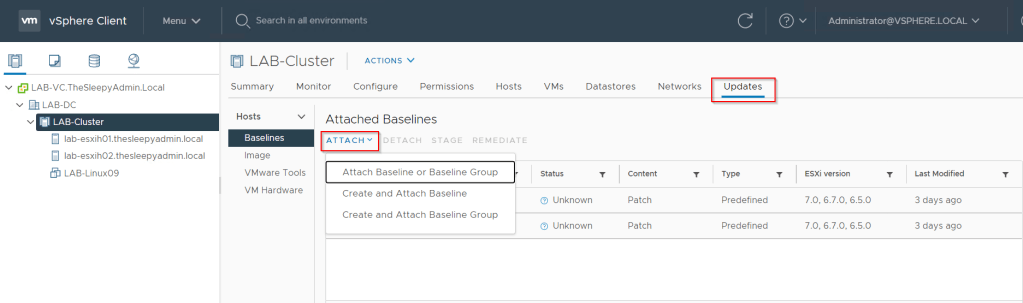
Select the upgrade baseline.

We can check the compliance for the baseline for all host in the cluster.
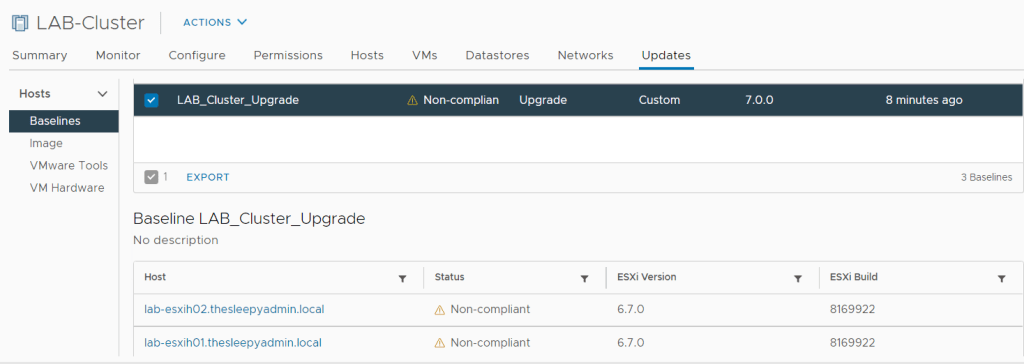
To remediate you can either do this from the cluster or on the individual host. I will remediate from the host itself.
Go to the host, Select Updates > Baseline > Upgrade Baseline > Remediate
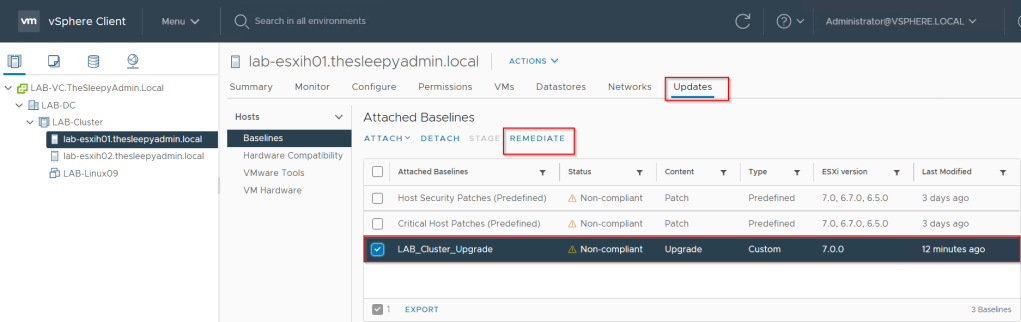
Accept the end user agreement.
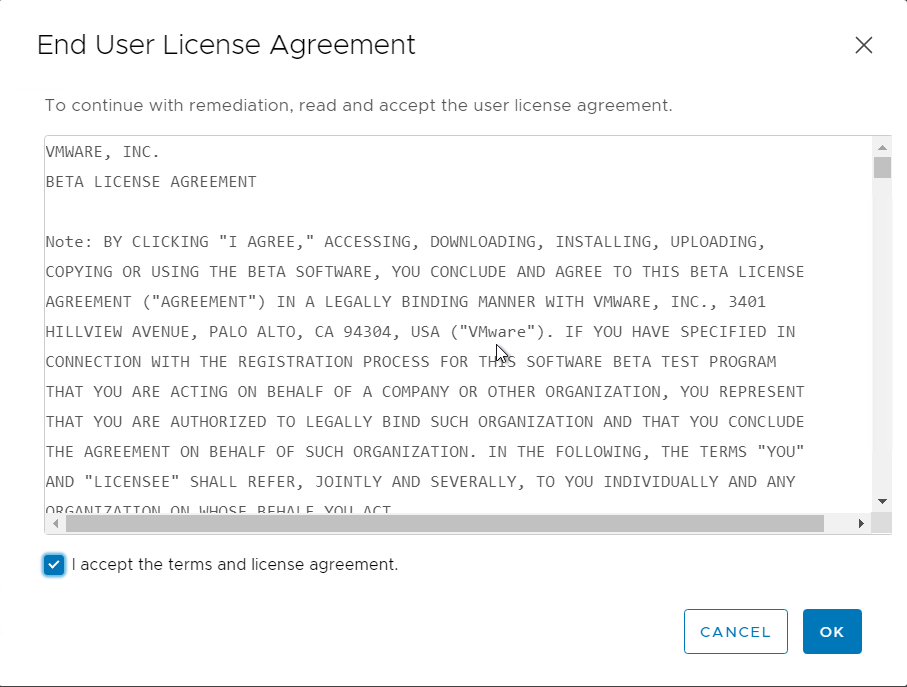
The upgrade will do a remediation pre check before allowing the upgrade.
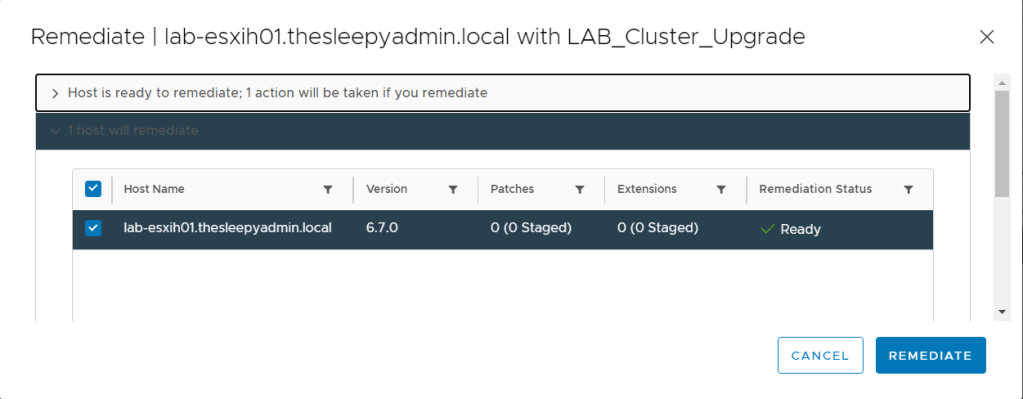
Once you click Remediate, the upgrade task will start
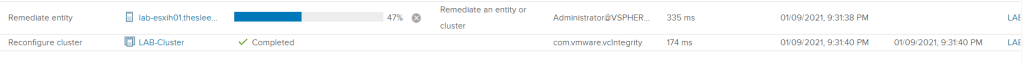
The host should now reboot and start the upgrade.
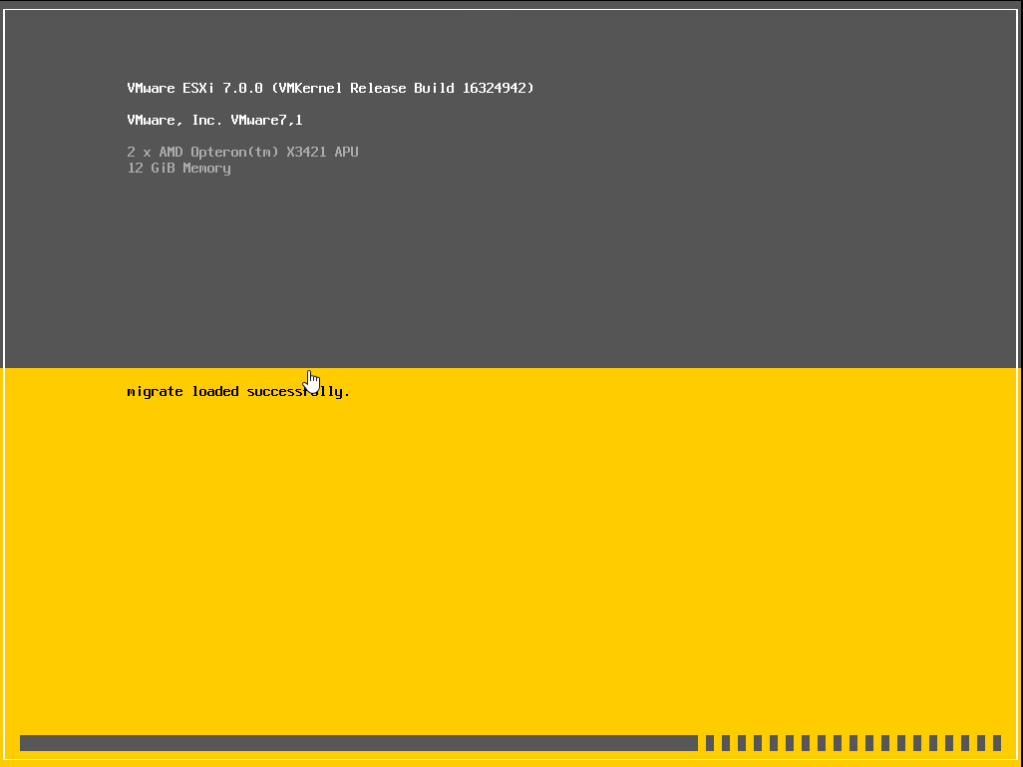
When we check the baseline the host should now show as compliant and running ESXI 7.0.
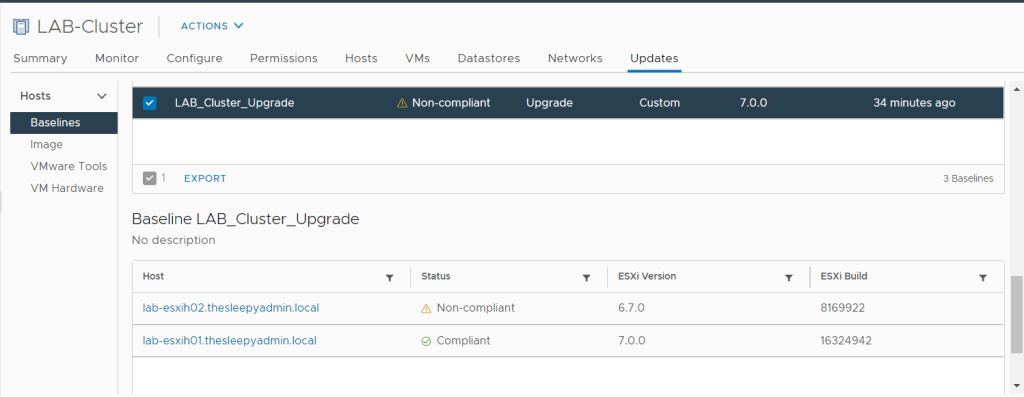
Upgrading a host using VLM is a straight forward process and makes it easy to keep your ESXI host at the latest release version.