I was installing some new ESXi host using HPE Gen 10 blade servers and was getting a warning when trying to update the firmware using HPE SPP (Service pack for proliant). The issue is due to HPE changing from installing updates directly to the ESXi OS level and instead using HPE ILO.

If iSUT is not installed the update will be staged on the host but wont install. To install, download iSUT from the HPE Support site. Below is the link to version 2.3.6 which was the version I used. ISUT_Tool
 Once download and extracted we need to copy the file to the ESXi host, the easiest way to copy is by enabling SSH on the host and using WinSCP.
Once download and extracted we need to copy the file to the ESXi host, the easiest way to copy is by enabling SSH on the host and using WinSCP. 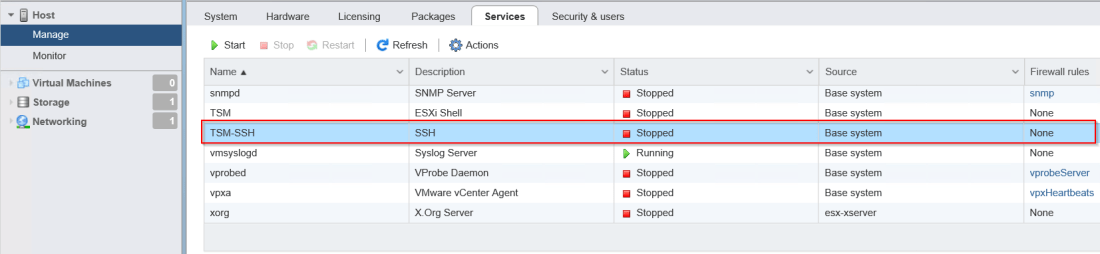 I created a folder called hpe_isut on the ESXi host to copy the file to.
I created a folder called hpe_isut on the ESXi host to copy the file to. 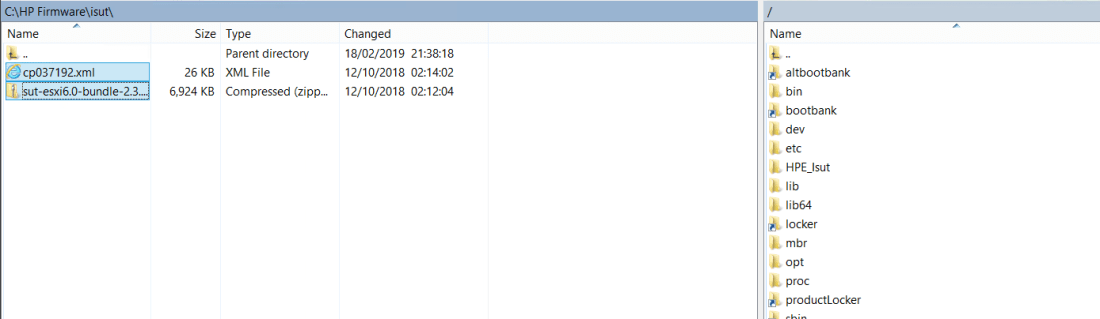 Once the files are copied over, use either SSH or ESXi Shell to install the tools. I used SSH with putty as it was easier.
Once the files are copied over, use either SSH or ESXi Shell to install the tools. I used SSH with putty as it was easier.
To install use esxcli command, this is the command I used.
esxcli software vib install -d /hpe_sut/sut-esxi6.0-bundle-2.3.6.0-16.zip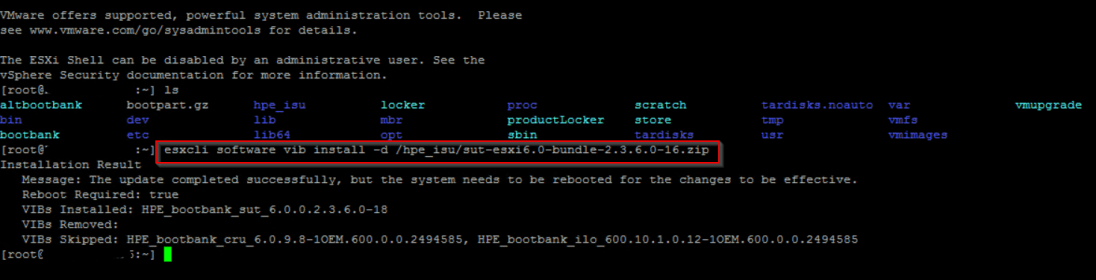 Once the install has completed, a restart is required to finish the install. After the reboot the next step is to set the iSUT mode there are 4 <OnDemand/AutoStage/AutoDeploy/AutodeployReboot>
Once the install has completed, a restart is required to finish the install. After the reboot the next step is to set the iSUT mode there are 4 <OnDemand/AutoStage/AutoDeploy/AutodeployReboot>
I chose AutoDeploy, to set the mode use the below command.
sut –set mode=AutoDeploy
Once this has completed, run the inventory again from the SPP and the warning should now be gone and the firmware and driver updates should now apply. 
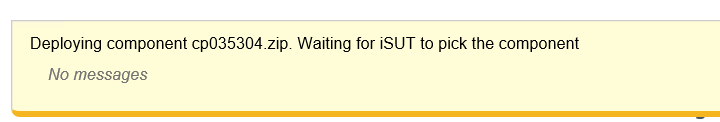
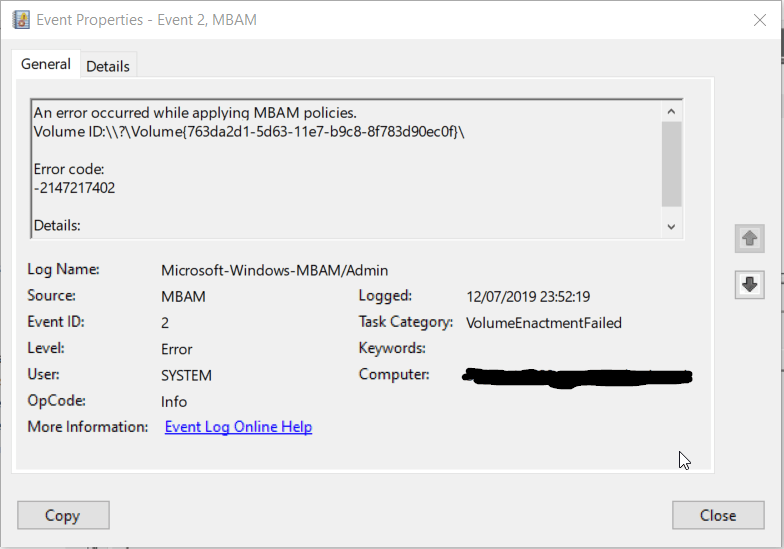 We currently install MBAM successfully on Windows 1809 so it didn’t look like a MBAM server issue or connection issue. I checked and there was a newer servicing release from May 2019
We currently install MBAM successfully on Windows 1809 so it didn’t look like a MBAM server issue or connection issue. I checked and there was a newer servicing release from May 2019